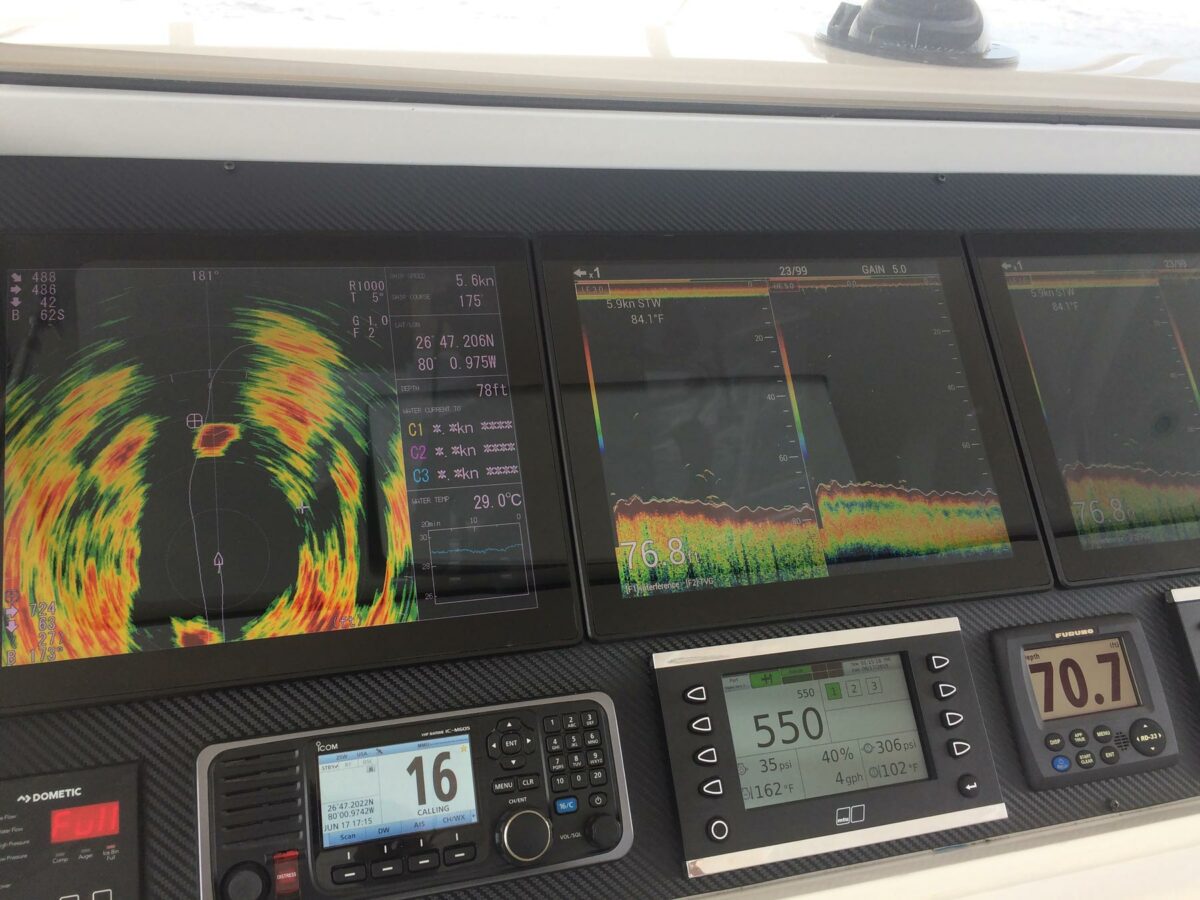Table of Contents
Today sonar systems are highly sophisticated. Not only do they require a significant investment of money”some cost upwards of $100,000, but there is also a significant investment of time needed to conquer the learning curve. Compounding the time necessary to learn sonar systems, many come with operational instruction geared toward commercial fishing”where sonar has been a mainstay for years.
What makes these new sonar systems complicated? To start with, in terms of the way they operate, they are fundamentally different than the systems traditionally used on sportfishing boats. Traditional sportfishing sonars employ a fixed, mounted transducer that transmits a fixed downward vertical cone to show you what is beneath the boat. This new breed of modern sonars (that which are described in this article) utilize a retractable sound dome that contains one or more transducers that transmit a horizontal pattern around the boat.
This point of difference may not sound like much, but it fundamentally changes the dynamic about how sonars are used and what they can do. Historically, sonars could view what lay beneath the boat. Captains could dial in the resolution to focus on different areas of the water column, but it was an up and down type deal.
Modern sonars have turned this on its ear. Just as they can offer quite a bit more coverage, unlocking their secrets requires learning new skills and systems that can be quite a bit different than those necessary for using sonars of old. These sonar systems are similar to marine radar but operate under the boat”you will find many of the adjustments and controls familiar to marine radar.
A Starting Point
What then is the best way to learn how to use your new sonar for sportfishing? For many, it a matter of dock talk. Many captains ask an experienced fellow captain, listen to their advice, copy their settings and give it a try. That can certainly get you started but a more thorough understanding of the system is needed to obtain exceptional results.
For starters there is no substitute for spending time using sonar while fishing. Time on the water”especially when time on the sonar is combined with your traditional echo sounder”is critical. The echo sounder allows you to correlate what you are seeing on the sonar screen with a system that you are already familiar with.
One common route for accumulating knowledge in a hurry is to have a sonar manufacturer representative join you on the boat. Many manufacturers offer this service as a guided tutorial at the dock or at sea. As I experienced earlier this year, they still require you to learn the basics first. In this case, an hour-long PowerPoint presentation on the salon TV before we ever got to start pushing buttons or an hour-long phone call going over each and every setting!
Yes, most of us would rather push buttons first and ask questions later, but with this equipment most of the education is learning how the system operates. Much of the magic in the new sonars involves learning how to adjust the numerous controls and how these adjustments affect the sonar image you see on the screen. Good initial training helps to reduce the experimentation needed while you are fishing. Most of this practice can be done at the dock or while offshore drifting in calm water. It is difficult to learn about the sonar adjustments while you, as a captain, are underway fishing and busy with traditional fishing tasks.
Note: There are a few manufacturers of the new style of sonar (Furuno, Koden, Wesmar and Simrad Fisheries) with a handful of models. Many of the principals here apply to all brands and models. The one exception is the Furuno Omni (CSH8L MK2) which constantly transmits its sonar beam 360 degrees around the boat all the time. Other sonars have transducer(s) that rotate within a given pre-set angle inside the sound dome to scan around the boat.
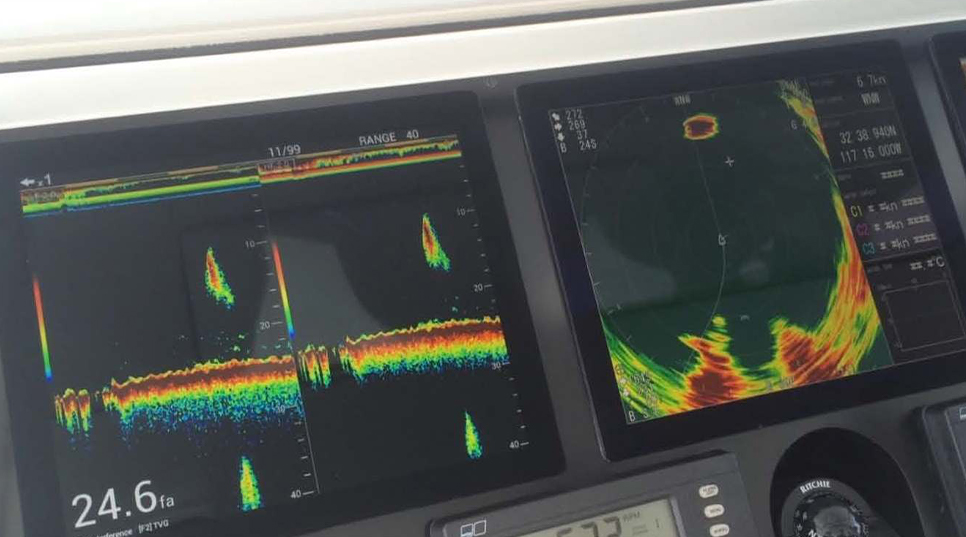
First Things First: The Importance of Settings
When you power on your new sonar, review your system existing settings! Whether a new install or a new-to-you system, look at the settings menu. Be sure that you are starting with the factory defaults or that the settings that are programmed are proven to be good and functional. Most of the systems can be reset to factory default settings if needed.
A note about the settings: There is usually a way to save your settings with a shortcut key or function key on the sonar control board. Once you have the sonar dialed in to the point that it is working for you, be sure to save the settings into the machine. Saving the settings ensures that they can be easily retrieved in the event your favorite setting get misadjusted.
Some systems allow you to save more than one setting setup, allowing you to quickly adjust the system to meet your needs for varying conditions. Another way to quickly remember the setting that works for you is to take a picture of the set-up screen with a camera or phone. Alternatively, you can use the screen capture function in a chart plotter screen if that how you are viewing the sonar image.
Expert tip: When learning to make adjustments to the settings, a Furuno sonar expert that I spoke with suggests making big adjustments. Making large adjustments”to the limits of the scale both up and down, will quickly let you see the results of that particular control. If you make small incremental adjustments, you may not see much change in the picture or may be unsure if a change was due to your adjustment. Once you learn and see how a specific adjustment affects the sonar picture, you then can fine tune the control with progressively smaller adjustment to get the sonar image you are expecting.
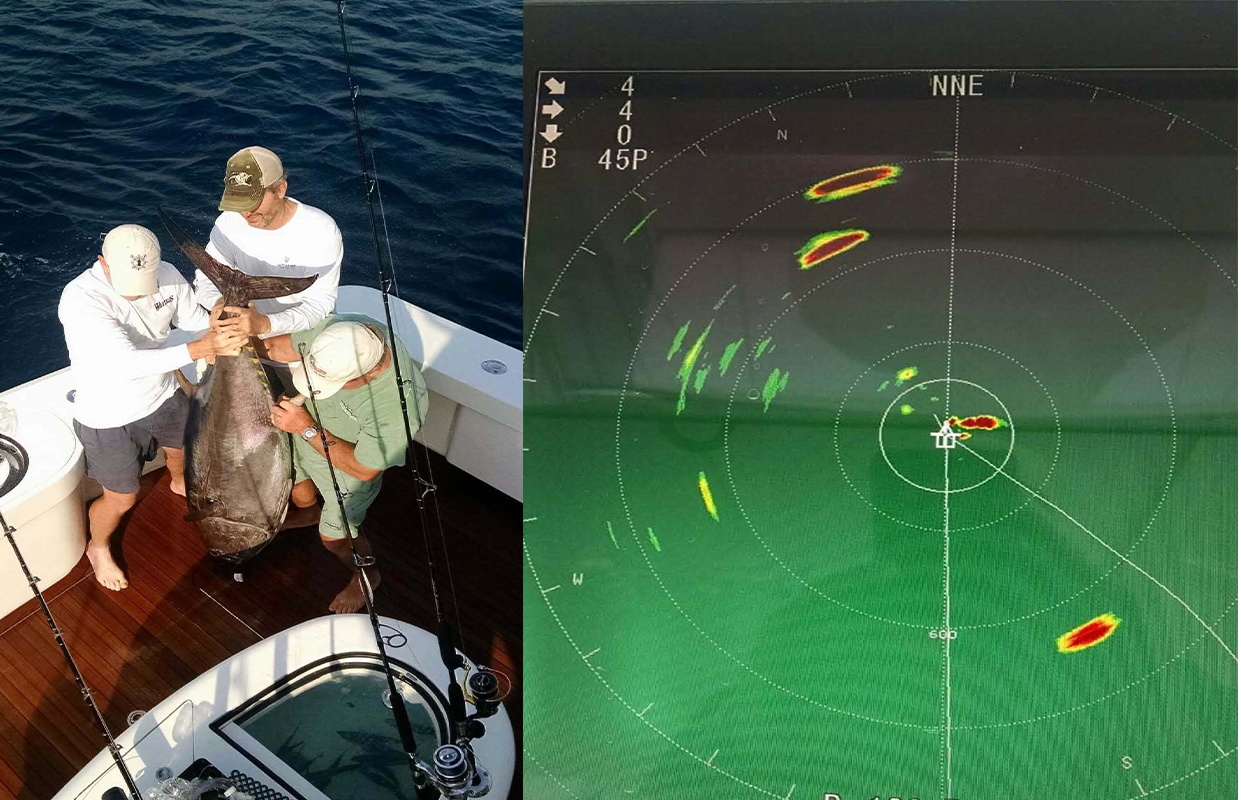
Sonar Pro Tips on Dialing in Your Sonar
Lesson #1: The Most Important Safety Adjustment Speed
Double-check the auto retract speed setting and be sure the auto retract is enabled, with the speed set to around 12 knots. This setting will automatically retract the sonar up into the tank (hull tube) at the given speed. These sonar shafts are not designed for high-speed operation and damage could occur if the sonar is left in the down position at high speed.
This feature only works if the sonar is getting a valid reading from a GPS or other speed source. It is best to test the auto retract feature during your initial sea trials and anytime someone has been helping you with the sonar settings. This feature is handy when you are suddenly hooked up, pulling in dredges and teasers, chasing down a fish and all of a sudden wondering if you retracted the sonar before you hit the throttles.
Expert tip: Be sure you take time at the dock to practice the procedure to manually raise and lower the sonar hoist in the event of a malfunction. The sonars are supplied with a handle or attachment that connects to the top of the hoist to allow manual up/down operation in the event of an emergency.
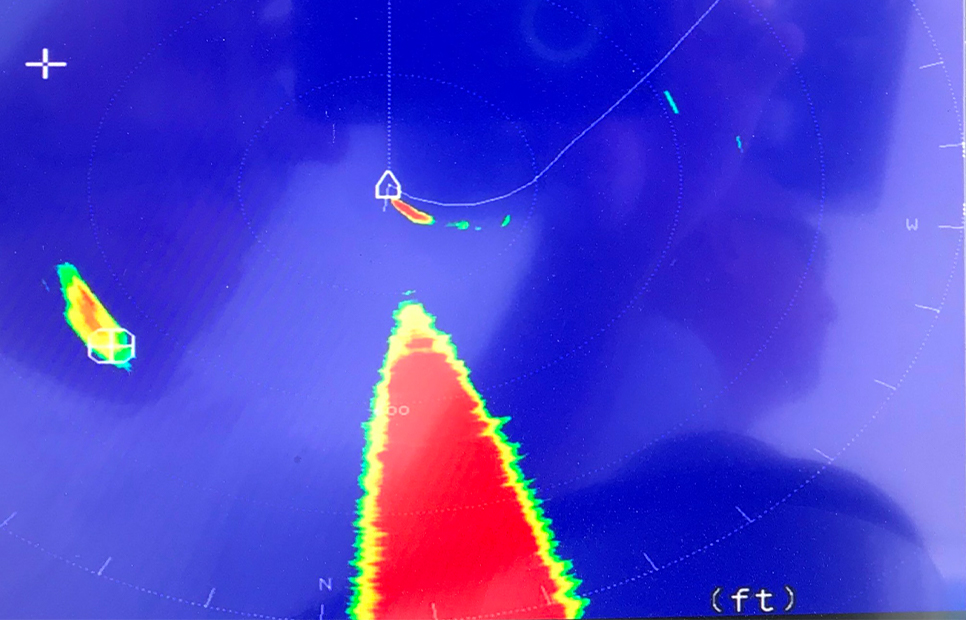
Lesson #2: The Importance of the Alignment Setting
Once you get your new sonar into place, check the installation. Be sure that the alignment of the sonar image at 0 degrees is exactly forward of the center of the bow. If the image is not centered, this can be adjusted in the settings. The best way to confirm this adjustment is find a fixed underwater object, like a piling or day marker, and point the bow towards the object and be sure the sonar screen shows the object at a 0 degree heading.
Additionally, be sure the vessel speed and heading are shown properly on the sonar screen. This data is often sent to the sonar from existing on-board navigation equipment. This information is critical since it is used to calculate the speed and direction of targets.
One captain using an Omni in the Bahamas is using the swimming speed of echo targets to help identify the species of fish he sees on the sonar screen. You can only accurately gauge the speed of a target on the sonar if your own ship speed is accurate.
Expert tip: Some of your settings may need to be adjusted depending on the location and sea conditions. Captains report that varying water clarity can affect sonar images. Thus, settings that work in Costa Rica may not be best for the Mid-Atlantic and vice versa.
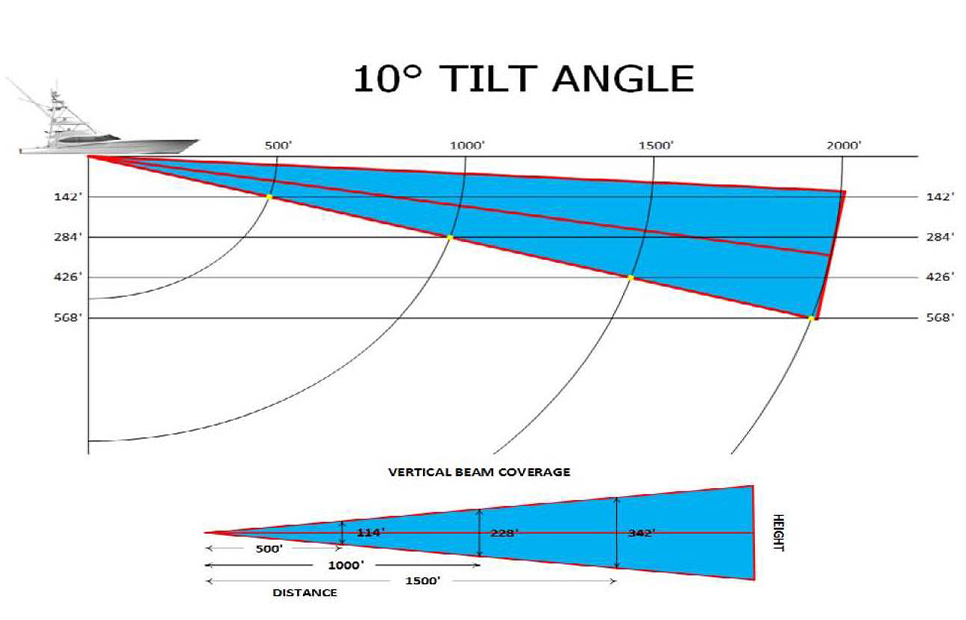
An Overview of Familiar Basic Settings Adjustments
Range
This setting is the horizontal range scale that you select. Most often the system default display features the boat in the center of the screen with the range scaled in concentric outward circles from the center, like radar. You may not see targets (fish) throughout the entire range since there a lot of other factors involved, but knowing the range and adjusting it as needed is critical in targeting fish.
Gain
Yes, the gain works in the same fashion as a traditional echo sounder. It adjusts receiver sensitivity. Too much gain may clutter the screen and make it hard to differentiate the actual fish echoes from the noise on the screen. Too little gain, on the other hand, will not allow valid echoes from fish to display on the screen
TVG (Time Varied Gain)
Time varied gain describes the signal compensation that is applied for signal propagation loss. This adjustment aims to allow similar sized targets to be displayed at similar intensities on the screen irrespective of range of the target. Without TVG, the same size fish would appear larger on the screen when it was closer to the boat and smaller when it was far away.
Frequency
Some sonars have adjustable frequency. If your sonar frequency is adjustable be sure you experiment with what works best for your type of fishing and make notes. Once you settle on the option that best serves your needs, this setting should not need to be adjusted often.
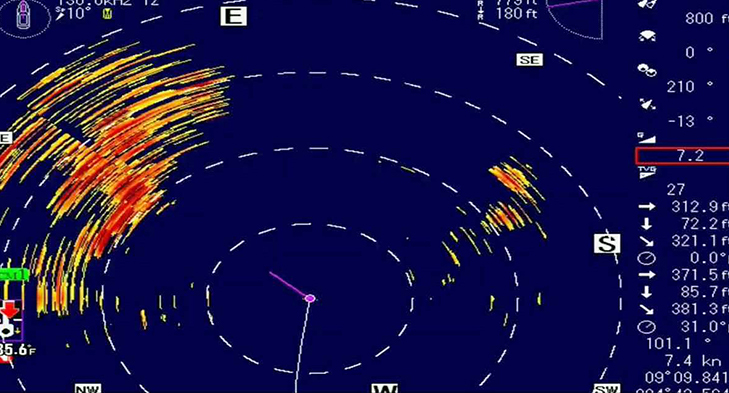
A Review of Sonar Specific Settings and Adjustments (and what they all mean)
Beam Angle or Tilt Angle
The tilt angle describes the number of degrees below horizontal that the sonar sound beam is emitted (either mechanically or electronically in the case of the Omni). At a zero-degree beam angle, the beam is theoretically parallel with the horizon and will probably show sonar returns
from the underside of the waves. A large angle (more downward) may pick up the bottom in shallower water, producing a large circular image on the screen. This is helpful in some forms of fishing but may not be useful for traditional pelagic sport fishing. In rougher weather, a lower angle may be needed to avoid return from the underside of the waves. Depending on depth and sea conditions, most captains will use a beam angle of 8-13 degrees when searching for pelagics.
Expert tip: Once you hook a fish (or two or three), you can decrease the beam angle (closer to the surface) to keep the hooked fish in view and look for other fish traveling together.
Sector
For non-Omni sonars this is the quadrant angle (0-360) that the sonar is transmitting. If you only wanted to scan the forward half of the boat direction of travel, you could set the sector at 180 degrees. The system would then scan 90 degrees to port and 90 degrees to starboard. Any sector smaller that 360 will reduce the time required for the sonar to make a full pass under the boat.
Step Angle
This is how often the transducer gathers information as it rotates through a sector. A smaller sector angle provides more detail and takes longer to complete a scan. A larger sector angle is faster but provides less detail.
Color Rejection/Delete Color
Using color settings is a way to adjust the returns on the screen. Color adjustments are generally used to eliminate unwanted noise or clutter and to be sure only the strongest echoes show up on the screen.
There are many more adjustments to fine-tune sonar. If you have an Omni, Furuno offers a publication with recommended base settings for sportfishing. This is an easy way to get started.

How to Interpret the Image on The Screen
In any sonar system, the images on the screen can come and go quickly with fast-moving fish. The nearest thing to a live image of what is happening below the water is the Furuno Omni which features a delay of only about half a second at typical settings. The traditional searchlight/sector scan sonar can be as fast as a few seconds.
As you can guess, a fast-moving fish can swim into the beam just as fast as it can swim out of the beam. Sonar is more similar to watching a live picture as compared to a traditional echo sounder which records a history of what just passed under the traducer. If you look away from the screen you might not see a targeted fish that quickly moves into and or out of the sonar view.
How can you avoid this? Get a helper! During this season Los Sueños Signature Triple Crown tournaments (could be called the sonar series) many of the sonar equipped boats had a second person at the helm, whose purpose was to operate and watch the sonar screen. This person can call out to the captain the heading and depth of the fish, allowing the captain to steer the boat so that the spread is brought to the fish. Some captains have followed fish for miles in an attempt to get them to bite.
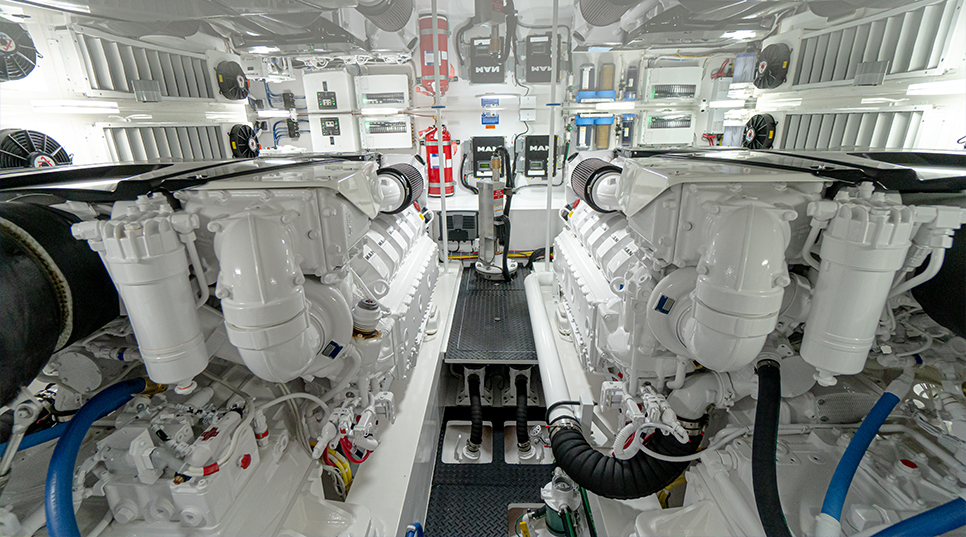
What That Red Area Following My Boat on The Screen?
A properly operating sonar should show two tell tail signs while trolling”propeller noise and propeller wash. Prop noise is the sound waves generated by the propeller and related moving mechanical components within the boat. The sonar sends and receives its own sound waves and will often pick up sound waves generated by other nearby sources. Propeller noise is often seen as an expanding wedge originating from the stern of the boat on the sonar screen and following the boat on the screen.
Prop wash is the aerated water that the props create under the boat and is also shown on the screen behind the boat but may drift and move around since it is dependent on sea conditions, boat direction, speed, etc.
A larger down angle adjustment of the sonar can eliminate the prop wash from the screen but also may eliminate fish that are close to the surface.
Another Strange Red Line on The Screen
A current rip or weed line that can be seen on the surface of the water may also seen below the water by the sonar in surprising accuracy. These can often be confirmed visually.
Fish and Bait
Similar to a traditional echo sounder, bait will be seen by the sonar as a larger freeform shape or a group of many small targets together as compared to a more defined single echo target. While fish targets may generate an arch target, these may not be as prominent as the large arches you may have seen with a good CHIRP echo sounder.
Where Are The Fish Relative to the Marks On The Screen?
In order to pinpoint the location of the fish, you will need to know the range, the tilt angle and the specifics to your sonar beam angle. This will give you a good idea in what direction the fish is located, how far away it is and about how deep. Unlike a traditional echo sounder, sonar cannot give you precise depth readings of a fish from the surface but it can give you the approximate depth based on the middle of the beam height. This is much easier to understand using the image below. Most sonars have event marks or tracking marks that can be electronically placed on an echo target (using the keyboard cursor) to follow or provide a reference point of a potential fish.
Conclusion
Commercial fishing boats have used sonar for years to improve their catch and earn a living, Successful sportfishing captains use sonar to target award-winning fish and earn a tournament payout. What is the best way to become familiar with the echoes and get to know what a marlin, sailfish, tuna, etc. looks like on the screen? There is no substitute for time on the water combined with a solid grounding in how to use and adjust your sonar to your specific needs. We hope this helps¦
Captain Steve Katz is the owner of Steve Marine Service Inc in Ocean City, Maryland. He is the Vice Chairman of Board of Directors”National Marine Electronics Association (NMEA) and holds ABYC Master Technician certification, NMEA AMEI, NMEA2000 certificates along with factory training from many manufacturers. To contact Steve, email [email protected].
Don’t Forget to Check Out Our Sportfishing Job Board! Did You Know? It’s the perfect platform for seeking skilled captains and mates. Whether you’re on the hunt for your dream team or looking to join one, your next big adventure begins here. Explore the opportunities now! Click Here
Dive Deeper into the World of Sportfishing
You’ve just experienced a taste of the exceptional content featured in the pages of InTheBite Sportfishing Magazine. If you found this engaging, you’re in for a treat with our full publication. Whether you prefer the tactile experience of print or the convenience of digital or both we have a special offer for you.
Unlock Exclusive Savings: Enjoy 50% Off Your Subscription!
Are you ready to explore the thrilling world of sportfishing from the comfort of your home? Subscribe now and embark on a journey filled with captivating stories, expert insights, and insider tips. Choose between our digital or print edition and secure an incredible 50% discount on your subscription.
Subscribe today and get ready for an adventure like no other. Click here to subscribe and elevate your sportfishing experience with InTheBite Sportfishing Magazine.